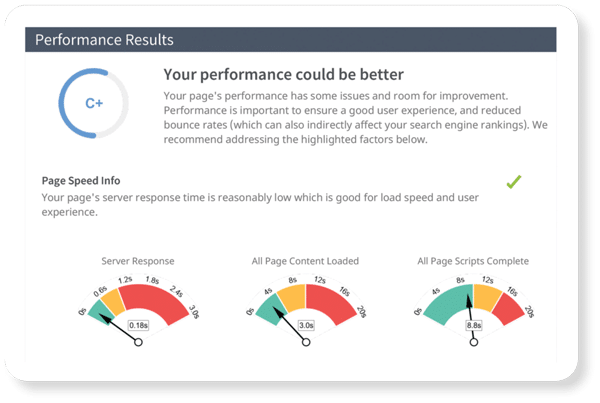How to share, embed, & download your Facebook live video!
Whether we filmed your Facebook live video or is a Facebook live video you created here are simple instructions to share, embed, and download your Facebook live video!
Sharing Your Facebook Live Video
- Be sure you are signed in to the account associated with your Facebook Business Page.
- Find your video. You can find your video in MyAdvice's Facebook Page.
- Find "Videos" in the sidebar. You can see all of our Facebook Live videos under "Videos" on the side bar.
- Click "Share." Click "Share to a page."
- Now you can share your Facebook live video on your own Facebook Business Page!
Embed your Facebook Live video on your website
- Find your video. You can find your video in MyAdvice's Facebook Page.
- Find "Videos" in the sidebar. You can see all of our Facebook Live videos under "Videos" on the side bar.
- Click the three horizontal dots. Click the 3 horizontal dots to get your embed code which can be place directly onto your site! Also, feel free to reach out to your digital marketing team and have them embed your video for you!
Download your Facebook Live Video
- Find your video. You can find your video in MyAdvice's Facebook Page.
- Find "Videos" in the sidebar. You can see all of our Facebook Live videos under "Videos" on the side bar.
- Right Click on the video, click 'Show video URL"
- Copy the video URL into a new tab. Copy the URL Which will look like this https://www.facebook.com/advicemediainc/videos/620516034825744/.
- Change the "www." to "m." Your URL should now look like this https://m.facebook.com/advicemediainc/videos/620516034825744/.
- Right Click and select "Save Video As…" Your video will download into an .mp4 and from there you can now upload to YouTube or other video hosting services.
Equipment Used For Shooting Live Video
- A mobile phone. With the advancement of phone cameras, you can get professional video with almost any phone. Our set up will work with all mobile phones, which is a great way to gather testimonials and discuss procedures.
- Tripods. We use two different types of tripods.
1. A standard mini extendable tripod - This is a great tripod that can have its legs extended to get different heights. But will only work on flat surfaces like a desk or a table. We typically use these tripods to hold our lights.
2. A flexible tripod - This is a great tripod that can be used on many different surfaces and comes with an adjustable tripod head that will fit any phone and hold it horizontally in place. We typically use this tripod to hold the phone that is filming. - Lights. We use two different types of lights.
1. A ring light - This light will fit over most phones and is perfect with three different light settings to ensure no matter where the camera is pointed the subject is being lit.
2. Fill lights - These LED lights can be adjust with the dial on the back to ensure that any subject is properly lit. With a digital out read on the back you can set you lights consistently and with different filters, you can get the perfect lighting no matter your setting.
You can purchase the batteries for the lights here. - Audio. We like to use lavalier microphones so you can clearly be heard no matter the setting.
Phone Lavalier Microphone - These microphones are great becasue they can plug directly into your phone and provide great audio quality.
Bonus - If you would like two lavalier microphones for an interview you just need to purchase a RODE splitter - This allows for two different microphone audio channels to be mixed directly in your phone perfect for interviews or testimonials. The splitter also allows for headphones so you can hear your crystal clear audio.

Purchase the whole cart here!