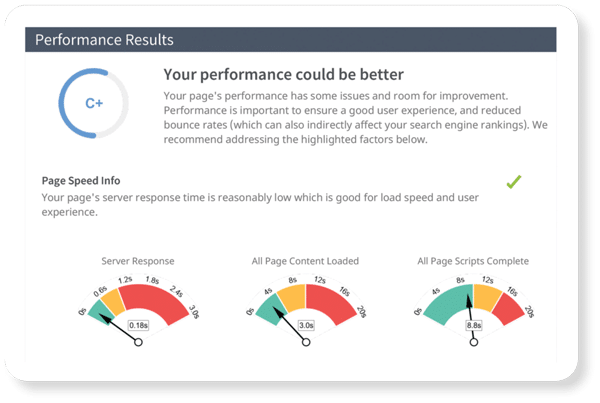Sometimes medical practices don’t understand why they can see a reported increase in traffic to their website without an increase in their patient-base. There are many reasons why individuals visiting medical practice websites leave the page and move on to something else, but sometimes it’s as simple as poor design. The face of the internet is always transforming, think of how many times Facebook has changed its layout in the past few years. It’s important to redesign your page to keep your site in tip top condition for representing your medical practice. To follow are 5 reasons why visitors to your site aren’t turning into patients.
Your website is dated. Aesthetic design is essential to website traffic. If your website isn’t visually stimulating, neat, well-designed and professional looking, visitors are likely to move on to something else. Websites must have attention-grabbing images, interactive drop-down menus, and working links. It’s also important that medical professionals view their website as a representation of their practice. Often a medical practice website is the first impression your business will be making on potential patients— so it should be a lasting one!
- Clutter! If potential patients can’t find the information that they are looking for, they are likely to leave the website. It’s important that the navigation bar or center of your webpage is clear and appropriately organized. Also, your homepage should be full of the most important information such as your medical practice contact information!
- Your website blends in. Make sure that visitors to your page will have seen or experienced something different than what many other medical webpages provide. Make sure your page is personalized! A great way to personalize your medical practice website is to include biographies and photos of staff members, photos of the office and equipment and your curriculum vitae.
- You don’t have a clear and concise call to action. A “call to action,” is a button on a website that tells a visitor what to do. For example, add a button to your website that says, “Book your free consultation today!” or “Book an appoint with us today!” include what you want them to do, and make sure you’re conveying a sense of urgency.
- Your website won’t load on a mobile device. More and more people are using their smart phones and tablets to surf the web or look up information. If your site isn’t mobile-compatible or reactionary, then individuals won’t be able to access your page and are less likely to access from a PC or laptop at a later time.
MyAdvice Can Handle It For You
Don’t know where to start with re-designing your website? Let MyAdvice Help! Our team of designers can help revamp your medical practice website to positively represent your medical practice. For more information, contact an MyAdvice Representative to learn more about our new customized packages.

 Your website is dated. Aesthetic design is essential to website traffic. If your website isn’t visually stimulating, neat, well-designed and professional looking, visitors are likely to move on to something else. Websites must have attention-grabbing images, interactive drop-down menus, and working links. It’s also important that medical professionals view their website as a representation of their practice. Often a medical practice website is the first impression your business will be making on potential patients— so it should be a lasting one!
Your website is dated. Aesthetic design is essential to website traffic. If your website isn’t visually stimulating, neat, well-designed and professional looking, visitors are likely to move on to something else. Websites must have attention-grabbing images, interactive drop-down menus, and working links. It’s also important that medical professionals view their website as a representation of their practice. Often a medical practice website is the first impression your business will be making on potential patients— so it should be a lasting one!