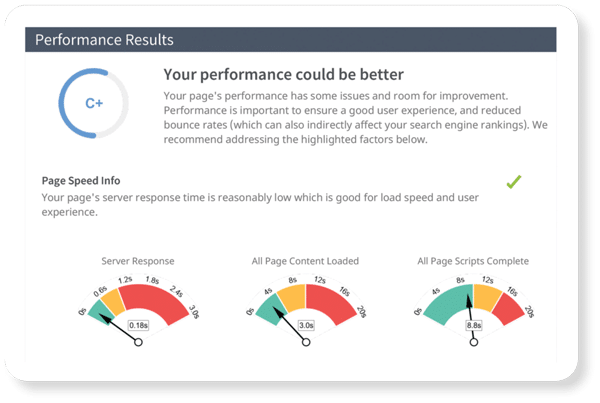If you’ve left a Google review from your mobile browser in the past, you might be surprised to find out that doing so is no longer an option. What?!
Fortunately, there’s another way. With the Google Maps mobile app, your business can still receive reviews quickly and easily from customers who prefer mobile.
Here’s how to leave a review via Google Maps:
- Download the mobile app. If you have an Android, you already have the app by default.
- Sign into your Google+ account. You’ll have to sign up for an account if you don’t have one already.
- Open the Google Maps app.
- Enter the business name and city into the search bar. The business may already be listed if you’re physically at the business. (Note: Google will reject too many reviews from the same IP address or location, as they might not be authentic. Use the opportunity at your office to guide your customers through the review process, but encourage them to submit the review from home.)
- Select the business you’d like to review.
- Click “Rate and Review” at the bottom of the listing.
- Write your review and click “Publish.” Done!
Even with the new process, we’re hopeful that your customers will still be able to leave valuable reviews for your business. Give us a call if you need more help submitting reviews on Google Maps!