As more and more people are using search engines over the almost-extinct yellow pages to find services, making sure your practice is maximizing local SEO is crucial. Over the past year, there has been a shift in Google’s ranking algorithm based on the new Google Places Search (formerly Google Local).Google Places listings, especially those that are “owner verified,” are becoming more and more visible by search engines.
Google Places is one of the most effective ways to increase the visibility of your practice, and it’s free!
So, how do you verify your Google Places Listing?
Follow these simple steps to take advantage of YOUR Google Places listing:
1) Visit the Google Places for Business Page. You’ll be taken to a login screen prompting you to sign into your Google account.
2) If you currently have a Gmail email address:
That automatically counts as a Google account—use that login to sign in and then follow the steps to claim your listing.
If you DO NOT have a Gmail email address:
It’s okay because you can register any email account that you have as a Google account by doing the following:
- Click the “Create an account now” button and follow the steps to register the email account of your choosing as a Google account
- Once you have finished registering your Google account, return to the login screen and use this new information to login to your Google account
3) You’ll be prompted to enter your phone number to see if your practice is already listed. Enter your practice’s main phone number. If you don’t see your business, click on “Add a New Listing.”
4) Chances are your practice is probably already listed, but the information is probably outdated, or even inaccurate. Click “edit” to add addition information or delete inaccurate information from your listing.
5) Now here is the most important step! After editing this information, you will need to verify your listing with Google. The claiming process will involve the verification of a pin number that will come on a post card mailed to your office.
6) After verifying your pin number, double check that you have successfully claimed your Google Places listing by clicking into the listing again; it should now display a green check mark and say “Owner-verified listing.” If you see this, you have successfully claimed your listing!
Well, congratulations! Your Google Places listing is verified…
Now What?
Now that your listing is verified, being proactive in editing and adding to your listing is what will really give you a leg up in the search engines. Here are the next steps:
- Verify that your practice address and phone number are correct. Make sure they are identical to the contact information on your site.
- Make sure your website domain name is filled in (include the www & the .com).
- Fill in the description with text about your practice using keywords your patients might search for.
- Specify any and all categories that apply to your practice. For example, you may choose both “plastic surgeon” and “surgeon.” Popular procedures and treatments should be added as well.
- Upload several photos of your office and staff, and a few videos, if available.
- The additional details section is optional but would be a good place to specify conditions treated, procedures performed and practical information such as parking availability, insurance accepted, etc.
- Encourage your satisfied patients to post reviews directly into your listing by having them click on the red “Write a Review” button within your listing.
All of these additions to your listing (especially the reviews) strengthen the listing and provides your website more opportunities to rank when local searches are performed.
Any Questions?
If you have any questions regarding your practice’s Google Places listing, or furthering your practice’s SEO efforts, feel free to contact an MyAdvice Representative.

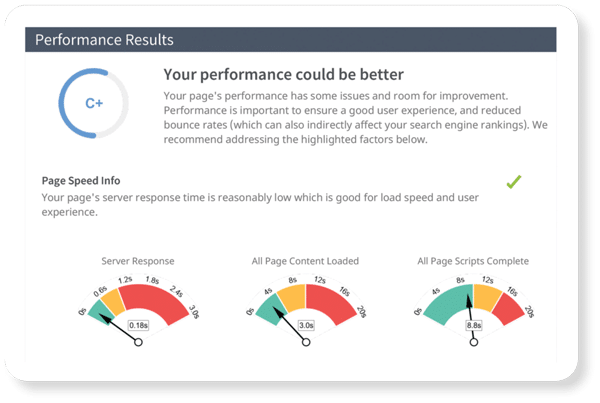
Comments are closed.