In late March, Facebook introduced a migration tool to allow individuals and businesses to convert their profiles into pages. They promoted this feature by stating that it would offer businesses increased presence since Facebook users could simply “like” their page once it was migrated. Unfortunately, it would appear there have been some obstacles that have left some users unhappy.
Problems with Facebook’s Profile to Page Migration
While Facebook did caution users that not all data from a Facebook profile would transfer to the page, many users were surprised to discover the following after migrating:
- Only the profile photo gets transferred to the page
- Any wall posts and message history are lost permanently
- As soon as the migration is complete, the custom Facebook URL (that allows you to incorporate your username) is once again open for the general public to take
- Effectively, everything that was on the old profile page will be wiped away for good once the migration is complete with no option to restore it
- Once you’ve got your page setup, if you’d like to have a profile as well, it is necessary to create a new account. This is problematic since Facebook does not allow users to use any of the same email accounts or networks that they applied to their former accounts
The above are just the problems relevant to businesses looking to take advantage of the migration feature. Individuals that opted to try it out as well have complained of even greater inconveniences.
Facebook’s Solution to the Migration Problems
After only one week live, this feature was temporarily disabled by Facebook. Facebook has since provided users with the opportunity to ‘appeal’ their migration. A request can be submitted to have the transfer to a business page reversed. They are stating that this service is offered only to those that ‘accidentally’ transfered their personal profiles. They also note that they reserve the right to reject any appeals not deemed appropriate.

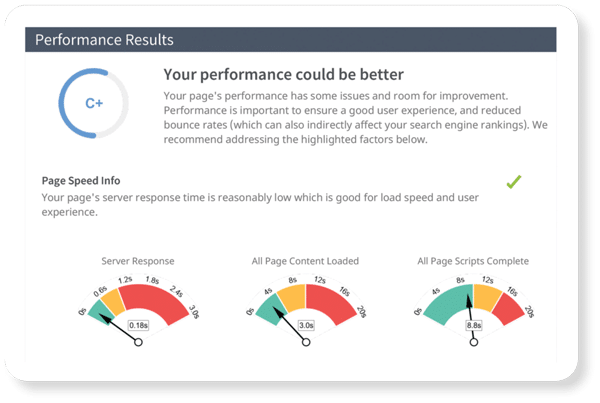
Comments are closed.