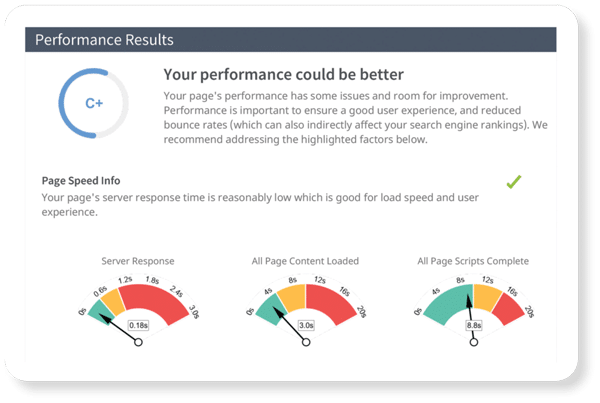Now that it boasts having over 50 million small business pages, Facebook wants to become a beacon for small business, literally.
OK, that whole “literally/figuratively” business is overused and abused, but in this case it is spot on. Facebook recently released an actual beacon that works with small businesses to send out a signal to smartphones and tablets that come within range of them. Through these beacons, visitors to the business will see “place tips” that can include a welcome message along with posts and information on the business from its Facebook page.
Within 100 feet
Through Bluetooth® technology, once a customer comes within roughly 100 feet of the beacon “place tips” will be sent to their phone and will pop up automatically. When they click on the prompt, their iPhone Facebook app will open and place tips will be shown. These tips show people more information about the places they visit. None of this info is posted to Facebook (although it can be if the person allows it in settings); it is temporary info that the patient can see while within range of your beacon.
Here’s what those place tips may be:
- A welcome note from your business page
- Prompts to like your page and check in
- Posts from your page
- Photos and posts from their friends about the business
The beacon signals are one-way to the Facebook app on your visitors’ phones. No information is collected from the people or their phones. The beacons are designed to not disrupt the operation of your office’s Wi-Fi or other equipment.
Who can see the tips?
If your practice has a Facebook Bluetooth beacon, it can show “place tips” on Facebook to people entering the practice if they have:
- An iPhone 4S or later with Bluetooth turned on
- The latest version of the Facebook for iOS app
- Location services on their device turned on for Facebook
- “Place Tips” turned on in the Facebook for iOS app
For this initial launch, Facebook Bluetooth beacons will only work with iPhones, but the Android version is coming.
You can’t actively manage what the beacon sends out
Your practice, unfortunately, can’t actively control which “place tips” the beacon shows your visitors. Visitors will see their friends’ posts and photos about your practice, along with any posts, upcoming events, and other relevant info from your practice’s Facebook page.
The one message you can directly control is a “welcome note.” This is a short message to visitors that welcomes them and shares some useful information about your practice. You’ll choose whether to use the short description from your practice’s Facebook page or whether to write a custom message just for the beacon to deliver. You can also add a custom photo just for the welcome note, or use the cover photo from your page. When the visitor clicks the prompt sent from the beacon, this welcome note with photo will overlay their screen and will allow them to like, message, or check in, in addition to seeing photos and posts from their friends relating to your practice and posts and photos from your feed.
Setup couldn’t be easier
Facebook beacons are free, all you have to do is request one for your practice. You can do this through your Facebook for Business page or the link at the end of this blog.
Setting them up is even easier. To turn on your beacon, you remove the beacon from the packaging; it’s automatically on. Then you peel the sticker off the back and stick the beacon in a central area where it won’t get knocked around.
For more information on Facebook beacons, head to this link, or ask your MyAdvice rep about it.