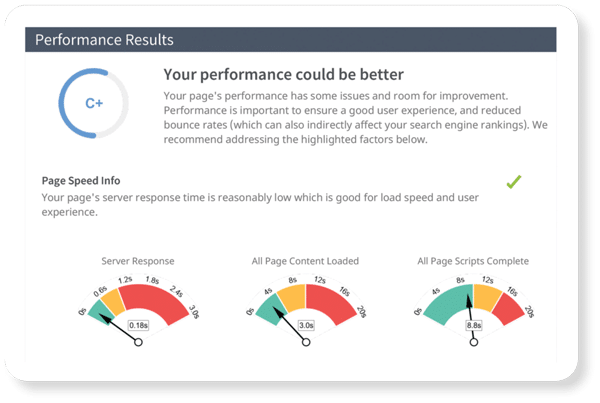Finding the time to post frequently and consistently to your Facebook Page may be difficult— but it’s necessary if you want to keep fans engaged and thinking about your practice. If you’re crunched for time and looking for a simple solution, one of Facebook newest features may do the trick! Facebook Pages now offer the ability to schedule posts to go live at a specified time and date in the future. Have some down time on Mondays? Schedule posts for the rest of the week! Also schedule posts for weekends, holidays and evenings.
But before you use this feature, here are 5 things you must know about scheduling Facebook Posts!
#1 The Only Prerequisite: Using Facebook’s feature, you must add the date your practice opened before you can schedule posts in the past or for the future. If you’re not sure the exact date, you can choose a month and year.
#2 How to Schedule Posts? Write a post as you normally would. You can include photos, links, videos and tags. Then, simply click the small clock on the lower left hand side. You’ll be asked to provide a year, month, date and hour in the future. Hit Schedule and your post will be shared on that given day and time!
Want to edit or delete your post? Visit your Admin Panel; go to Edit Page, then Use Activity Log. Your scheduled posts should be listed on the top of the page.
#3 Using Facebook to Schedule Posts is Better than Using a Third-Party Tool
Facebook’s EdgeRank algorithm determines how often your posts appear on the newsfeeds of your fans. It’s been proven that using third-party tools like HootSuite for scheduling your posts is less desirable to Facebook than posting manually. But, unlike Facebook, Twitter does not penalize tweets scheduled by a third-party tool. Consider looking into tool like Hootsuite for scheduled tweets.
#4 Scheduled Posts won’t be Automatically Tweeted:
You can link your Twitter account to your Facebook Page by at www.Facebook.com/Twitter so that everything you post on Facebook gets tweeted. But, scheduled Facebook posts do not automatically post to Twitter.
#5 When to Schedule Posts: Schedule posts on evenings and weekends, when other brands aren’t posting. You’ll get more likes and shares!
Struggling to Post to your Social Media Sites Consistently?
We can help! At MyAdvice we’re proud to offer full Social Media Marketing packages, starting at just $100/month. Learn more here and contact us for detailed information.